So this week was extremely difficult for me, I don’t believe that typography is my thing. I do although really enjoy seeing other designers tutorials and creations.
I will post all the projects I did, but the first one is my “typography art piece” for this class.
I will also add the url links I used for the projects and add the pictures I used from the web.
Here we go:
#1. I got my template from a picture I took and wanted to recreate the fruit loops in words but that would have taken forever, so I changed that part. Instead of a bowl of cereal I did a plate of peas.
I also wanted to try to create my photo with words like this link, but I did not know how.
Here is my pic
#2. I used this tutorial for this project, changed a few things and added a brush as a border.
#3. I created this project for my boys bedroom, I did not use a tutorial. The font is “transformers” from dafont.com.
Layers panel
This is what it looked like before I placed the paper over all the layers.
#4. Created the stamp, thought it was neat and learned something new. I used this tutorial, but used my own photo for the “grunge”.
#5.This one is supposed to kind of look like a stitch pillow. I did not save this project when I first created it and then Photoshop crashed on me. I lost everything I did, took me about 2 hours trying to figure out how to follow the tutorial. Then when I went to recreate this it only took me 10 min. Boy, did I learn my lesson!!! ALWAYS SAVE YOUR WORK!!! I used this tutorial to complete this project. And I used this picture for the ribbon on this page.






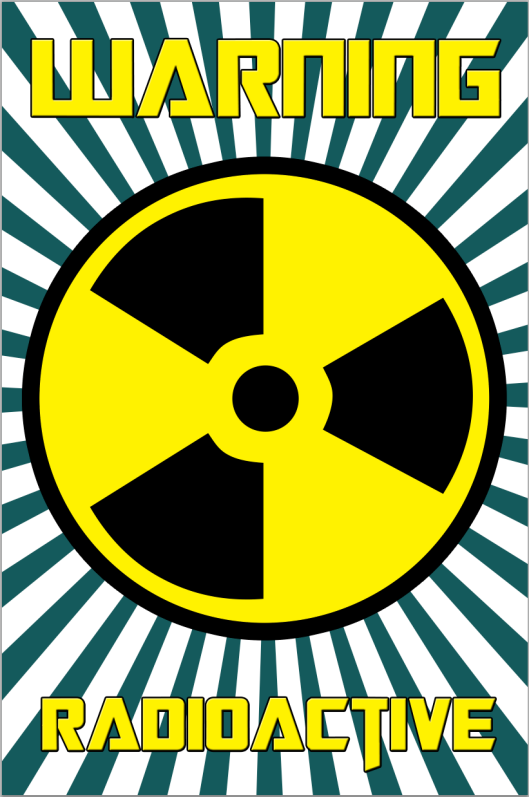



You did a great job! Love the spoon!
The spoon came out great.
I really like what you did.
I think you did an amazing job. The spoon looks great!
I think these are great, how did you do the radioactive sign one? That old paper texture looks amazing. Also, love the spoon, the roundness of the text makes me think of alphabet soup.
Hey thanks Nathan! The paper is actually the same paper I have been using for 2 other assignments, the link to download it is on my first self portrait.
The streams and the radioactive shapes are under the shape tool (U) in Photoshop, and then I added a circle around the radioactive shape with the ellipse tool (U). The color for the text and the circle were yellow, the trim and the radioactive were black and the stream I used like a dark turquoise, background was white.
I place the paper on top of all the layers and changed the blending mode to “darker color”. There were alot of different blending options that worked, so check it out. I will add the layers panel for reference.
I hope this helps, let me know if you have anymore questions.
That spoon came out super cute. I really like the textures you used in #2 and 3 as well, it really adds to it.
You must have put alot of work in this week, they all came out great! I like your fonts alot, they’re always unique and it add alot to your words. Awesome job!
My favorite is the dinner image. The composition and colors really bring my attention to the word dinner but I do not miss the other words. I think the placement of the spoon itself helps draw the eye into the image and enables the viewer to see all of the image.
that came out great – looks like the kids show word world 🙂
Nice job. I like the name stamp. I might choose that option because my signature brush is not too good using the mouse.
Good idea.